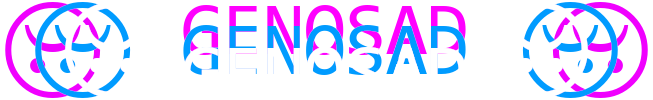
25 / DEC / 2025
2025 Christmas Letter
It’s been a very strange year.
One year ago as of yesterday, 2025 was declared by the Catholic Church to be a Jubilee year. One in which we celebrate the life we’ve been given and take in as much joy as we can.
But of course, as always, reality hasn’t been that convenient.
I’m not gonna be a downer; a lot of great things have happened this year. I graduated college, got a new job, got a car for myself, built a new computer, drafted a good portion of my first novel, and even met a woman who I can proudly call my partner. By all accounts, it’s been a wonderful year and I’m grateful for every last blessing life has given me in the past twelve months.
But even still, I can’t help feeling that something isn’t right. Something’s about to hit the fan that I can’t be prepared for. And it’s here that we return to the idea of change. I’ve mentioned it a lot in past Christmas letters; saying it comes naturally, and then saying it takes effort. This time I’ll be talking about what surrounds it: anxiety.
Apologies if this Christmas letter is too personal — I realize that a lot of the recent ones tend to be — but I’m speaking from a point in my life where I’ve just gotten out of college, I can only get into entry-level jobs, and I have to think about moving out of the house soon. The changes ahead are nothing short of dramatic, and the anxiety of not living up to the basic expectations of adulthood is very real.
But we can’t allow ourselves to be ruled by anxiety. “To be chained to fate,” as a certain PS2 game once said. The idea of change is horrific; petrifying, even. But it’s a necessity not just for life, but your well-being too. It’s not an enemy, but a friend to stand by you. And the more used to change you get, the stronger a person you become. You adapt to unforeseen consequences. You learn how to live in strange circumstances. And most importantly, you shed the fear of life’s greatest constant.
I’ll give you all the best piece of advice I ever lived by: Start saying “yes” to things. If you have no clue what it is, and you know it won’t hurt you, then jump in headfirst. If there’s someone you don’t know too well, talk to them and join in on whatever they’re up to. If there’s a place you’ve always wanted to visit, but never actually went, buy the goddamn ticket already. Be a bit bolder. Live a bit more wildly. Have a bit more fun.
It’s probably gonna suck at first. You might even find that the things you look forward to the least turn out better than the things you look forward to the most. When I met my partner, it was at an event that I didn’t really want to go to. It was a recurring thing that I’d been to before but never had luck finding friends. I thought going again would be a waste of time, and that I should just save myself the effort.
But I went.
And I fell in love.
I saw someone that I recognized from my past. Someone I never knew that well in school, but still went to class with. And I did something I had never done before in my life: I approached her and asked if she recognized me. And then I asked what she was up to. And I realized that we had more in common than expected. I didn’t even think we’d fall in love; I figured we’d add each others’ contacts, maybe hang around each other for a month, then lose touch in just the same way that all my other recent interactions have gone.
Something changed, finally. And contrary to the norm, it was a change for the better. All of a sudden, the idea of change as a negative started to melt away. I realized that being bolder and stepping away from my comfort zone was a damn good time. And my life was improving, too. It’s what brought me to a new job, it’s what got me a car, it’s what led me to build a PC (mostly) solo for the first time. And, of course, it’s what led me to the arms of a loving partner.
Despite the anxiety it gives, change is a good thing. It looks out for you in ways that teach you to look out for yourself. And when you’re sick of change kicking you around and ruling your life, you can still find a way to use it to your advantage. Don’t let change be your tyrant. Make it your tool, and shape a good future with it.
From me to you,
GEN☹SAD
{ END LOG }








